PEHT02 – Training How to monitor Linux Ubuntu
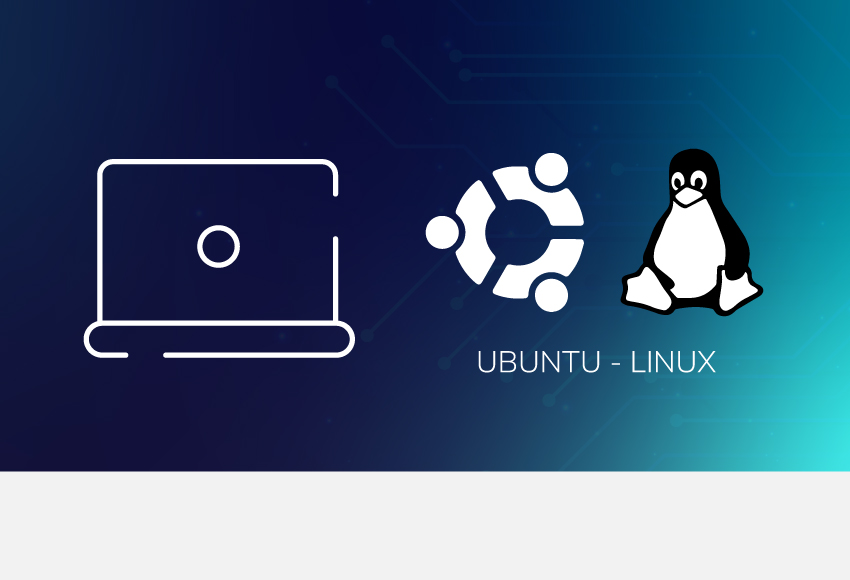
0 slots available
Objective
- Prerequisites: It is assumed that the participants know how to administer and operate PRTG Network Monitor or have previously participated in the course PEUP01 – The Core of PRTG.
- Duration: 8 hours.
- Description:
Ubuntu is a Linux distribution based on Debian and composed mostly of free and open-source software.
We have designed this training so that Ubuntu Linux administrators can learn how to create a monitoring scheme using PRTG Network Monitor automating the surveillance of Linux as a whole and get the most out of this excellent monitoring tool.
Students will learn how to monitor Linux Ubundu servers using the SSH and SNMP telemetry protocols, which offer different forms of complementary control.
Using SSH we will teach how to quickly create PRTG plug and play sensors and how to create customizable sensors using an SSH script to monitor the hardware and the operating system.
The SNMP protocol allows direct monitoring of the Ubuntu operating system, for this purpose we will show how to enable and validate the operation of the Operating System and also how to use the MIB file to create many customizable sensors.
Content and details
Content of the course:
How to use the following plug-and-play sensors:
Plug-and-play Sensors
| Using SNMP Protocol |
|---|
| Show how to configurate the PRTG plug-and-play sensors |
| SNMP Linux Meminfo |
| SNMP Linux Disk Free |
| SNMP Linux Load Average |
| SNMP Linux Physical Disk |
| Using SSH Protocol |
|---|
| SSH Disk Free |
| SSH INodes Free |
| SSH Load Average |
| SSH Meminfo |
| How to monitor the traffic |
Custom Sensors
Custom sensors can perform a number of monitoring tasks that extend the standard sensor set. Apart from parameterized versions of Simple Network Management Protocol (SNMP), Packet Sniffer, and NetFlow sensors, you can create your own sensors using Windows Management Instrumentation Query Language (WQL) or Python, by compiling an .exe file, using any Windows software development tool, and you can request any Representational State Transfer (REST) application programming interface (API) that returns JavaScript Object Notation (JSON) or Extensible Markup Language (XML) and map the results to channels.
We will be showing how to use the following sensors:
Linux Ubuntu Sensors
The training will be focused on how to create a monitoring schema to check the Ubuntu S.O. like the Percentages of user CPU time, Percentages of system CPU time, Total Swap Size configured for the host, Disks available space, etc.
In the training:
- How SNMP works
- The Ubuntu Mib File
- How to import/test the MIB File in PRTG
- How to create a custom sensors for Ubuntu using the SNMP OID’s
Notes:
1) The SNMP configuration for the Ubuntu is out of the scope of this training. We can recommend the following link for that purpose.
2) Beware that we aren’t an Ubuntu expert so we will be using some basic OID’s.





